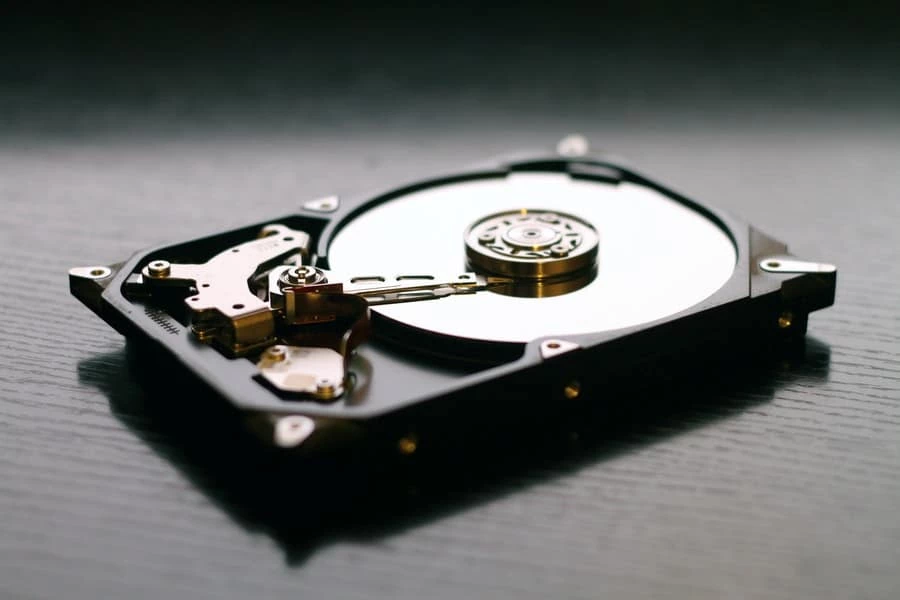
Generally, when you format a hard drive, the operating system removes all the bookkeeping records. Besides, the system also tests the disk to ensure that all the disk sectors are reliable and creates the internal address tables to locate the information later.
Formatting, therefore, makes the drive available for storing new files. Today, many people format their hard drives to remove already used files and make the disk space available for storing new files. However, this does not mean you cannot execute that hard drive data recovery on a formatted disk.
Also, people format hard drives to restore them after experiencing mechanical problems. For instance, you may format a slow hard drive to restore it to its default speed. But can you restore formatted hard drive? We will answer this shortly.
First, look at some of the cases in which some people format their hard drives below:
- A problem with the hard drive: When the disk is used for a long time, it can become slow, crash, or even be inaccessible. In such instances, formatting the hard drive makes it run more efficiently.
- Corrupt File System: If the file system of a hard drive is corrupted, the whole drive becomes inaccessible and will prompt you for formatting before you can use it.
- Accidental formatting: Accidental formatting may occur when you choose the wrong drive and hit the format button.
- Other instances: The other instances that can lead to formatting of the drive include severe malware attacks, formation of excessive bad sectors, etc.
Can You Recover Data From A Formatted Hard Drive?
Recovering data from a formatted hard drive may not be a straightforward process but can be executed anyway. However, it would be best to take precautions before undertaking data recovery from such a drive. Here are the precautions to follow.
- Recover formatted files immediately before new ones overwrite them
- Avoid performing tasks such as reformatting, repartitioning, etc.
- Avoid saving any new files on the drive and stop their further use.
Once a formatted hard drive is adequately protected, you will be able to retrieve your data using Disk Drill from the Clever Files. This is data recovery software built specifically to recover files and folders from storage devices. It effectively scans drives sector by sector and recovers data from it even after formatting.
How To Recover Formatted Hard Drive
Method 1: Recovery With Disk Drill
As we have mentioned already, recovering a formatted hard drive is possible. Therefore, you can recover data from a formatted Mac hard drive, Windows PC, and other storage devices. Below is a clear process to help you recover formatted hard drive on Mac and Windows PC and get back your lost files.
Step 1: Download, install and launch Disk Drill software. Select the “Recover Partitions” option from the main screen. The screen should show the logical and physical disk drives available. Select the correct disk and tap “Scan” to continue.
Step 2: The software should now be scanning the hard drive to identify all the available partitions before the disk was formatted and after the formatting. It should then show all the partitions with their file systems. Select a fully formatted partition and tap on “Scan” to begin the recovery process.
Step 3: Once the scanning is ends, the software should show the list of recovered files in “Data View” and “File Type View” modes.
Step 4: Preview the files available in the list by right-clicking on each file or all the files and selecting “Preview” from the display. Preview also helps you decide whether to proceed with the recovery or not.
Step 5: Once you have reviewed all the files you need and are satisfied with them, purchase the licensed edition of Disk Drill and save the recovered files at your preferred location.
Method 2: Backup Recovery
The other method you can use to recover files from formatted hard drive is the backup recovery. You can restore backups to the formatted drive as long as the backups were completed successfully.
Follow the step-by-step process below to recover files from a formatted hard drive using backups.
Step 1: Identity the files or the hard drive to be recovered.
Step 2: Identify the right backup image to use for your recovery. You can use older backups or the most recent backup available.
Step 3: Begin the recovery process by initiating recovery from the backup and allowing it to retrieve the files you have identified.
Step 4: Check the files to ensure you have obtained all the files when the process ends. If some files are unusable, run a different recovery with a separate or older backup to restore lost data in their proper formats.


