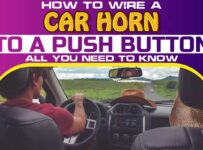The world of online communities has witnessed a surge in Discord’s popularity, a versatile communication platform known for its rich features and vibrant user base. Among its many intriguing aspects, Discord badges stand out as coveted symbols of recognition and achievement. Whether you’re a passionate gamer, a community enthusiast, or simply looking to spruce up your online identity, Discord badges offer a captivating way to express your dedication and involvement. In this comprehensive guide, we’ll delve into the world of Discord badges, unraveling their types, significance, and strategies to earn and showcase them. So, if you’re curious about how to enhance your Discord profile with these prestigious emblems, read on to discover the secrets of acquiring and displaying Discord badges.
How To Get Discord Badges?
Earning Discord badges can be a rewarding experience, as they showcase your involvement and dedication within the Discord community. Here’s a breakdown of how to obtain Discord badges:
User Badges:
- Early Supporter Badge: You can earn this badge by boosting Discord servers before Nitro Boosting was introduced. Simply boost a server with your subscription, and after a certain period, you’ll receive this badge.
- HypeSquad Badges: You can become a HypeSquad member by applying on the Discord website. Once accepted, you’ll receive a badge that corresponds to your HypeSquad house.
- Verified Bot Developer: If you develop Discord bots and your bot gets verified, you’ll receive this badge.
- Discord Partner Badge: Achievable through the Discord Partnership Program. Content creators and communities that meet specific criteria may be eligible for partnership.
Server Badges:
- Verified Server: By following Discord’s guidelines and verifying your server, you can obtain this badge to indicate that your server is official.
- Server Booster Badge: Boosting a server with Discord Nitro grants you a badge that displays your contribution.
- Discord Partner Server: Servers affiliated with Discord partners can receive this badge.
Nitro Badges:
- Nitro Classic Badge and Nitro Badge: Subscribe to Discord Nitro or Nitro Classic to access these badges, depending on your subscription level.
Special Event Badges:
- Discord occasionally hosts events and promotions where you can earn limited-time badges. Keep an eye on Discord’s official announcements and participate in these events to collect these unique badges.
Customizing And Displaying Badges:
- To showcase your badges, go to your Discord profile settings and select the badges you want to display. You can arrange them in the order you prefer.
How To Earn And Display User Badges?
Earning and displaying user badges on Discord is a great way to showcase your contributions and achievements within the community. Here’s how you can earn and display user badges:
1. Early Supporter Badge:
To earn the Early Supporter badge, you need to have boosted a server with your Discord Nitro subscription before the introduction of Nitro Boosting. Once you’ve boosted a server, simply wait for a certain period, and the Early Supporter badge will be automatically added to your profile.
2. HypeSquad Badges:
To become a member of the HypeSquad and earn the corresponding badge, you can apply through the Discord website. Discord offers three HypeSquad houses: Bravery, Brilliance, and Balance. Choose the one that suits you best and complete the application process. If accepted, you’ll receive the HypeSquad badge associated with your chosen house.
3. Verified Bot Developer Badge:
To earn the Verified Bot Developer badge, you must be a developer of a Discord bot that meets Discord’s criteria for verification. Submit your bot for verification through the Discord Developer Portal. Once your bot is verified, you’ll be awarded the badge.
4. Discord Partner Badge:
The Discord Partner badge is available to content creators, communities, and servers that meet specific criteria set by Discord. To become a Discord partner, you can apply through the Discord Partner Program. If your application is approved, you’ll receive the Discord Partner badge, and your server may also become a Verified Server.
Displaying User Badges:
To display your user badges on Discord, follow these steps: Open Discord and click on your user profile icon in the bottom left corner. Select “Profile” from the drop-down menu. Under the “About” section of your profile, you’ll see a section labeled “Badges.”
Click on the “Edit” button next to “Badges” to choose which badges you want to display.
Arrange the badges in the order you prefer, and click “Save” to update your profile.
How To Customize Your Badge Collection Display?
Customizing your badge collection display on Discord allows you to showcase the badges that you’re most proud of and that best represent your achievements and involvement within the community. Here’s how to customize your badge collection display:
- Open Discord: Launch the Discord desktop or mobile app and log in to your account.
- Access Your Profile: Click on your user profile icon located in the bottom left corner of the screen (desktop) or the top left corner of the app (mobile).
- Go To Your Profile: In the dropdown menu that appears, select “Profile.” This will take you to your Discord profile page.
- Edit Your Badges: On your profile page, you’ll see a section labeled “Badges.” Below that, you’ll find an “Edit” button. Click on it.
- Select And Arrange Badges: A pop-up window will appear, displaying all the badges you’ve earned and can display. To select the badges you want to display, click on the checkboxes next to the badges you want to showcase. You can choose multiple badges. To rearrange the order of your displayed badges, simply drag and drop them into the desired sequence. The badges at the top will be the most visible on your profile.
- Save Your Changes: Once you’ve selected and arranged your badges to your liking, click the “Save” or “Save Changes” button in the pop-up window.
- View Your Updated Profile: Return to your profile by clicking the “Profile” tab in the left sidebar. You’ll now see your customized badge collection displayed on your profile page.
By following these steps, you can easily customize the way your Discord badges are displayed on your profile, allowing you to highlight your proudest achievements and badges that represent your engagement within the Discord community. Keep in mind that you can update and change your badge display at any time to reflect your evolving Discord journey.
Conclusion
In conclusion, Discord badges are more than just digital adornments; they are tokens of dedication and achievement within the vibrant Discord community. Earning and displaying user, server, and Nitro badges symbolizes one’s commitment and contributions. As Discord continues to grow and evolve, so do the opportunities to collect these prestigious emblems. By personalizing your badge display and sharing your accomplishments, you not only enhance your profile but also become a recognized member of this thriving online ecosystem. So, embark on your badge collection journey and let your Discord profile tell your unique story.
FAQ’s
How Can I Get The Early Supporter Badge On Discord?
Boost a server with Discord Nitro before Nitro Boosting was introduced, and the badge will be automatically added to your profile after a certain period.
What Are Hypesquad Badges, And How Can I Join?
HypeSquad badges represent Discord’s volunteer program. To join, apply on the Discord website, choose a HypeSquad house, and complete the application process.
How Do I Display My Discord Badges On My Profile?
Go to your profile, click “Edit” next to the “Badges” section, select the badges you want to display, arrange them, and click “Save.”
Can I Change The Order Of My Displayed Badges On Discord?
Yes, you can rearrange the order of your displayed badges by dragging and dropping them in the badge editing window.
What’s The Difference Between Nitro Classic And Nitro Badges On Discord?
Nitro Classic is a subscription level of Discord Nitro, while Nitro is a higher-tier subscription. The badge you display depends on your subscription level.