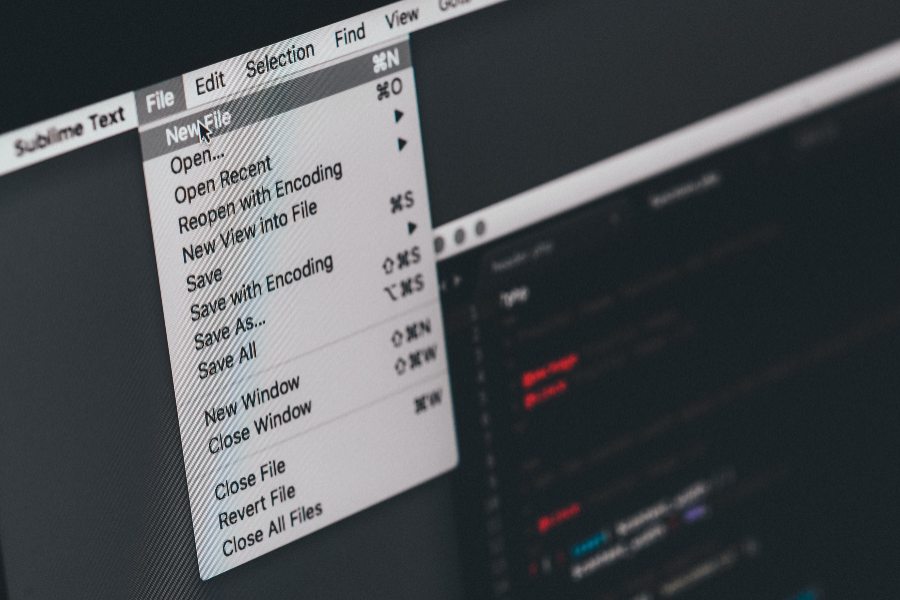
For some people, VOB can sound a little outdated for modern-day standards; however, there is still an abundance of content stored using it. If you want to play VOB files with some old family recordings or access files from your old business archive, then this article is for you.
Before learning how to play VOB files, it is important to understand that VOB is a DVD video format that requires special software to be opened. It can be achieved in several ways. On the one hand, we have VOB file players capable of playing it as is. On the other hand, we have file converters that can change the format to a more compatible one.
In this article, we have gathered 7 most popular Windows and Mac media players that will help you open your VOB files. We will take a look at their strengths and weaknesses, as well as the possibilities they unlock.
How To Open A VOB File Type
Step 1: Install the Software
Ensure you have a compatible media player installed on your Windows computer. This article presents you with several best options to choose from.
Step 2: Locate the Files
Locate the VOB file you want to open on your device. Typically, you can find VOB files on DVDs or in video folders.
Step 3: Choose the Application to Open the File
Right-click on the VOB file and select “Open With” from the context menu. Next, select the media player you have installed from the list of available programs. If your desired media player is not listed, click on “Choose another app” and browse for it manually.
Step 4: Open the File
If you want to set a default application for opening VOB files, check the box that says “Always use this app to open VOB files.” Finally, click “OK” or “Open” to start playing the file.
Take note that you may need to open the entire DVD using media player software, as VOB files are often part of the DVD’s file structure. In this case, you can open the whole disc from within the media player by selecting the DVD drive and browsing to the VOB file within the DVD’s folder structure.
Best Tools to Play VOB Files on Windows
VLC Media Player
A popular and versatile media player that supports various video formats, including VOB files. It is known for its ability to play almost any media file format and its cross-platform compatibility.
Pros:
- VLC is free
- Supports a wide range of codecs
- Advanced playback controls
- Can handle multiple video and audio tracks
Cons:
- UI is less user-friendly compared to other programs
KMPlayer
Another highly regarded media player that can play VOB files effortlessly. It offers a smooth and customizable user interface, and its robust playback capabilities make it a reliable choice for handling VOB files.
Pros:
- Supports an extensive range of formats
- Sleek and intuitive interface with various customization options
- Advanced features like screen capture and playback speed control
Cons:
- Overwhelming for casual users who only require basic playback functionality
- Occasional advertisements in the free version
Media Player Classic
A lightweight and straightforward media player that supports VOB files. It is known for its simplistic interface and excellent video playback quality. Additionally, it offers various customization options such as adjustable playback speed and subtitle support, enhancing the overall viewing experience.
Pros:
- Suitable for older and slower devices
- Smooth playback of VOB files
- Clean and minimalistic UI
Cons:
- Lacks advanced features present in other media players
- May not be compatible with newer codecs
PotPlayer
A feature-rich media player that supports a wide range of formats, including VOB files. It offers a sleek and customizable user interface with various built-in codecs for smooth playback.
Pros:
- Subtitle support, screenshot capture
- Extensive audio and video customization options
- Excellent video quality and robust performance
Cons:
- Numerous customization options may feel overwhelming
- The installation process may include additional software, so users should select the custom installation option to avoid unwanted extras
GOM Player
A user-friendly media player known for its versatility in playing VOB files and other formats. It offers a simple and intuitive interface and delivers smooth playback with minimal hassle.
Pros:
- Supports various video formats
- Easy-to-use playback controls
- Subtitle support and screen capture
- Ability to download and play online videos
Cons:
- Free version may display advertisements
- Playback issues with certain codecs (overall compatibility is generally good)
While these VOB players are widely regarded as excellent choices, it heavily depends on your use case. If you plan on sharing your files with other people, consider converting the format to something more widely available, like MP4.
Zamzar
Free reputable online video converter that does not require you to install any apps on your computer. It has a simple user interface that allows you to convert your files in just a few steps. Conversion provides adequate quality, but no extra features are available to significantly improve it.
Pros:
- Online version
- Compatible with wide range of devices
- Great number of supported formats
Cons:
- No editing features
- Can be slow
HandBrake
This robust video conversion software is ideal in case you need to convert a large quantity of files at once, or especially on a regular basis. It supports batch conversion as well as an option to save presets for future projects, which will save you a considerable amount of time.
Pros:
- Support for over 100 file types
- Allows for batch conversion
- Includes subtitle settings
Cons:
- Unintuitive UI
- Does not include video editing features
Conclusion
Opening and playing VOB files on Windows may seem like a daunting task, but it is entirely possible with the right tools. Whether you choose to use media players or convert the files to a different format, there are solutions available to help you access your VOB files.
Don’t let outdated technology hold you back from revisiting cherished family memories or accessing important business documents. So go ahead, explore your options, and let your VOB files come to life once again.


