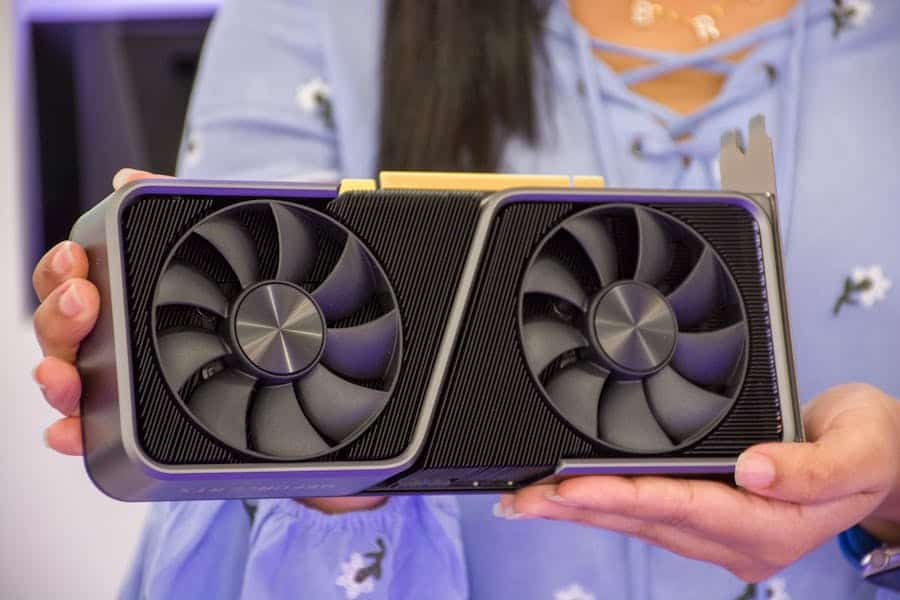
The graphics card is often the show’s star, and the NVIDIA RTX 3080 is no exception. Renowned for its exceptional performance and cutting-edge technology, this GPU demands serious power to fuel its gaming prowess. But as gamers and PC enthusiasts dive into the world of high-end gaming, one critical question looms large: Is a 750-watt power supply unit (PSU) enough to satisfy the voracious appetite of the RTX 3080? In this article, we’ll explore the intricate relationship between graphics card power consumption, CPU demands, and the capabilities of a 750W PSU to help you determine whether your system can harness the full potential of this powerhouse GPU while maintaining stability and efficiency.
Is 750 watts enough for 3080?
A 750-watt power supply is generally sufficient for an NVIDIA RTX 3080 graphics card. NVIDIA recommends a minimum of 750 watts for the RTX 3080, which should provide enough power for the GPU and other components in a typical gaming system. However, it’s essential to consider factors like your CPU’s power consumption, overclocking, and additional components when determining your power supply needs. If you have a high-end CPU or plan on overclocking, consider a higher-wattage PSU for added headroom. 750 watts is a good starting point for most RTX 3080 setups.
Explanation Of GPU Power Consumption
GPU (Graphics Processing Unit) power consumption refers to the amount of electrical power a graphics card requires to operate effectively. This power is primarily used to perform various tasks related to rendering images, processing complex calculations, and handling graphical workloads in computer applications and games.
Here’s a more detailed explanation of GPU power consumption:
The primary role of a GPU is to render images, textures, and graphics in real time. To achieve this, the GPU consists of numerous cores and transistors that work together to process complex mathematical calculations. These operations demand electrical power to execute, contributing to the GPU’s power consumption.
GPUs are designed to operate efficiently across various performance levels. They can dynamically adjust their clock speeds and power consumption based on the workload. For example, when a graphics card is idle or handling light tasks, it may reduce its power consumption to save energy and generate less heat. Conversely, the GPU will increase its power consumption during heavy gaming or professional workloads to deliver optimal performance.
A graphics card’s video memory (VRAM) also influences power consumption. Storing and accessing data in VRAM requires power, and the amount of VRAM used depends on the resolution and texture quality of the displayed content. Games with high-resolution textures and complex scenes will consume more power due to the increased VRAM usage.
Enthusiast users often overclock their GPUs to push them beyond their factory-defined clock speeds. Overclocking can significantly increase power consumption as the GPU operates at higher frequencies and voltage levels to achieve better performance. Users should know that overclocking can lead to higher power demands and increased heat generation, requiring a more capable power supply and cooling solution.
External factors such as driver optimizations, software updates, and GPU workload can also influence power consumption. Manufacturers often release driver updates to optimize power efficiency and performance for specific applications and games.
Factors Influencing Power Supply Requirements
Several factors influence the power supply requirements for a computer system. Choosing the suitable power supply unit (PSU) wattage is crucial to ensure stable and efficient operation. Here are the key factors that impact power supply requirements:
Graphics Card (GPU): The GPU is often the most power-hungry component in a gaming or professional workstation PC. High-end GPUs, like the NVIDIA RTX 30 series or AMD Radeon RX 6000 series, can demand substantial power. Consider the GPU’s recommended or minimum wattage requirement when selecting a PSU.
Central Processing Unit (CPU): The CPU also contributes to power consumption, especially if it’s a high-performance model. CPUs from Intel and AMD have different power requirements, so it’s essential to factor in the CPU’s power consumption when calculating PSU needs.
Overclocking: Power consumption will increase significantly if you plan to overclock your CPU or GPU. Overclocked components demand higher voltage and clock speeds, requiring a more robust PSU to provide sufficient power and stability.
Additional Components: Other components, such as RAM, storage drives, motherboard, and peripherals (e.g., cooling fans, RGB lighting, sound cards), consume power. Although their power requirements are relatively low, the cumulative effect should be considered when determining PSU wattage.
Number of GPUs: If you intend to run multiple GPUs in a system for gaming or professional applications, the power supply requirements will increase dramatically. Each additional GPU adds to the overall power demand.
Efficiency and Overhead: PSUs have efficiency ratings, typically measured in 80 PLUS levels (e.g., 80 PLUS Bronze, Silver, Gold, Platinum). Higher-efficiency PSUs waste less power as heat and provide more stable voltage outputs. Choosing a PSU with some overhead above your calculated requirements is advisable to ensure efficient and reliable operation.
Future Upgrades: Consider potential future upgrades or additions to your system. If you plan to add more robust components, investing in a higher-wattage PSU is wise to accommodate these upgrades without replacing the power supply.
Usage Scenario: The intended use of the computer matters. Gaming, content creation, and professional applications can have varying power requirements. Systems used for 3D rendering, video editing, or scientific simulations may need higher wattage PSUs to handle sustained heavy workloads.
Importance Of Choosing The Right Power Supply For Gaming Pcs
For several reasons, choosing the right power supply (PSU) for a gaming PC is paramount. The PSU plays a crucial role in your gaming rig’s overall stability, performance, and longevity. Here’s why selecting the correct power supply is essential:
System Stability:
A PSU that provides consistent and clean power is vital for stable system operation. Insufficient or unstable power can lead to crashes, system freezes, and unexpected reboots during gaming sessions, frustrating the gaming experience.
Component Protection:
The PSU is your components’ first line of defense. A quality PSU with overvoltage and short-circuit protection safeguards your expensive gaming hardware, such as the CPU, GPU, motherboard, and storage devices, from damage due to power fluctuations or surges.
Performance Optimization:
To unlock the full potential of high-performance gaming components, such as powerful CPUs and GPUs, you need a PSU to deliver the required wattage and maintain stable voltage levels. Inadequate power can result in reduced performance, bottlenecks, and game frame rates.
Overclocking Capability:
Gamers who want to overclock their CPUs or GPUs for additional performance need a PSU with ample wattage headroom. Overclocking draws more power, and a quality PSU ensures that the increased demands are met without compromising stability.
Future-Proofing:
Gaming PCs often evolve with component upgrades. Choosing a PSU with a higher wattage than your current needs can future-proof your system, allowing you to add more robust components, storage, or multiple graphics cards without replacing the power supply.
Efficiency and Energy Savings:
Modern PSUs have efficiency certifications like 80 PLUS Bronze, Silver, Gold, or Platinum. A higher-efficiency PSU reduces energy consumption and generates less heat, resulting in quieter and more energy-efficient gaming sessions.
Reduced Heat Generation:
A PSU that operates efficiently produces less heat, improving overall thermal management within the PC case. Lower heat levels help maintain cooler temperatures for your components, prolonging their lifespan and reducing the risk of thermal throttling.
Noise Reduction:
High-quality PSUs with quiet fan designs and efficient operation can contribute to a quieter gaming environment. Loud or inefficient power supplies can add to the overall noise levels in your gaming setup.
Conclusion
whether 750 watts is enough for an RTX 3080 or any gaming PC’s power supply requirements involves various considerations. Understanding the factors influencing power supply needs, including the GPU, CPU, overclocking, and additional components, is essential to make an informed decision. The correct power supply is critical for system stability, component protection, optimal performance, and future-proofing your gaming PC. It ensures your gaming rig operates reliably, efficiently, and quietly while providing room for upgrades and overclocking.


