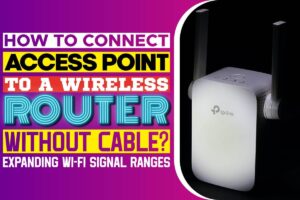
Network access points are common in most home networks, and they can be a big help in extending the range of your Wi-Fi signal.
They will only be advantageous to you if you connect them correctly to the Wi-Fi router whose signal you want to broadcast.
You should not be limited in terms of where you can place the access point. The best way to get some freedom with where you can put the access point is going wireless. Let us get into this topic and see how you can make a wireless connection with an access point.
How To Connect Access Point To A Wireless Router
You can connect a wireless access point wirelessly and use it as a signal repeater. A problem with this is that the access point will have half the range of your router since everything from the router has to be replicated twice.
In addition to this, you have to be extra careful about the compatibility issues, which could be a headache for you if you don’t deal with them. Not all routers and access points can do this, so you have to make sure that you get models that can.
The best way to ensure compatibility is to get both devices from the same brand. Most access points are already configured for this, so you don’t need to worry about that part.
This will make the connection and configuration much simpler for you so let’s get into the details;
- Connect a laptop or PC to the Wi-Fi network router you want to configure. You could also use a tablet or any other device you can get your hands on.
- Go to the access point and use its admin panel to configure it to AP mode with the same network credentials as the router you want to connect it to.
- Make sure the access point is in the Wi-Fi signal range, and the two devices will connect without you having to lift a finger. If this does not work, you might need to look at the APs manual for specific changes.
What Is A Wireless Access Point?
Many people have an idea of what an AP is, and even if you don’t know what it is, you have likely used one before. Most routers come with in-built access points so let us jump into this and see what an AP is;
In traditional networks, you would have a host connected to a router with an Ethernet cable, and the router connects it to the internet. What if the host needed to access the network wirelessly?
We would require a wireless access point to provide wireless access to the host to access internet services without having to use cables. Most devices come with wireless network connectivity to work with Aps.
The router at your house is a combination of a switch, a router and an AP all in one package. Once you install an AP, you would have created a WLAN; thus, a Wireless access point provides wireless access to a LAN.
All WLANs fall under the standard 802.11, and there are numerous versions of this, a, g, b, n and ac.
These letters represent different forms of the 802.11 standards, but they represent different speeds, data rates, bandwidths and other details about the systems.
There are several types of APS you could come across on the field. One of them is the Standalone WAP which is typically an AP plugged into a LAN to give users wireless access to the network.
Another type is a controller-based AP which is common in very large networks. The controller is an AP that links all the other APs and enables you to manage them at that one point. The last type is a router with an in-built access point.
Advantages And Disadvantages Of Wireless Networks
Wireless networks have taken over the computer world as we know, but some users insist on staying on wired networks.
So what is it that keeps them there? And what can make a user shift to wireless networks? We talked to the experts at UbiFi to break this down and find out.
As the name suggests, wireless is any internet connection that does not involve any physical transmission media like a cable. The media is transmitted wirelessly over a radio network, enabling a more remote use of the network.
One advantage of Wireless networks is the ease of installation. Wireless networks are simpler to install than wired ones. All that is needed is the router itself with no additional cables in your house.
Installation of Wireless networks is much cheaper than wired networks. For a wired network, you would have to buy dozens of Ethernet cables and other devices that you would use to link them.
A wireless network only needs a router, and you are good to go. It can reach more remote areas than wired networks.
There are hilly areas or have rough terrain; thus, it is nearly impossible to get a cable to them. Wireless networks will be unaffected by terrain if the repeaters are installed correctly.
It is easy to access the network as long as you are in its range. You won’t be limited by cables and staying close to them. You can use a mobile device anywhere in the house if the device is in range.
Multiple users can access the same network simultaneously. For a wired network, you can only connect as many people as the number of output ports.
On the other hand, wireless networks don’t limit the number of users; as long as you are in range, you will enjoy the services.
One of the biggest disadvantages of wireless networks is insecurity. Wireless networks are more vulnerable to attacks since a hacker can breach them remotely and steal user data.
Wired networks would force a hacker to be on-site to do any damage. Some electronic devices can mess up the wireless signals, and the users will suffer from it.
Wireless networks generally suffer more interruptions in transmission than wired networks. You might also have a range that is not enough, so you have to add an access point.
Tips On Making Your Wi-Fi Faster
Wireless networks come with their advantage, but one of their problems is slower than wired networks.
However, you can’t plug an Ethernet cable into your phone, so you must use wireless networks. This is how you can make it faster;
- Position the router or access point correctly in your building. The coverage area is sphere-shaped; thus, you should put the access point within your intended area the best way you can so that all building parts get a strong signal.
- Avoid putting your router or access point directly on the floor, next to thick walls or around large objects. This is because dense materials will reduce the strength of your Wi-Fi signal significantly.
- Check for software and firmware updates to keep the devices in the best performance. You can go to the website of the router brand you bought and see what they have come up with recently. You can find new drivers for your adapter.
- Choose the correct channel for your Wi-Fi to run on. You can use the Wi-Fi analyzer to see which networks in your area are the best for your signal. Test several channels to see which one gives the best result, and then change to it.
- If your access point has external antenna support, you should buy a more sensitive antenna. You can get omnidirectional antennas or directional ones depending on where you want to broadcast your signal.
- Get a repeater and configure them with the same security credentials as your router. Repeaters will clean the signal and broadcast a stronger one which will give you a higher speed.
- Get upgrades for your system. If you have tried all other ticks and are still not satisfied, you might need to upgrade your hardware to get better results. You can move to a 5GHz channel that goes through less interference.
Conclusion
You can connect an AP wirelessly to your router to enjoy even more freedom with your network use. You can do this by configuring the access point to the device with the same security credentials.
There might be some complications with compatibility when using this method, but you can avoid them by using devices from the same brand.
Most brands use the same hardware and software specifications for all their products; thus, it will be easier for you to get a match.
Wireless APs will be a good addition to your network, and they will increase the number of users that can access the network.
Even without an additional AP, you can still improve your Wi-Fi performance by placing the router correctly in your house. You can also add antennas and repeaters to broadcast and boost the signal to get better speed.


