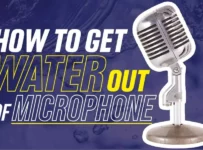File uploads are a common feature in many web applications, allowing users to upload files like documents, images, videos, etc. However, improper implementation of file uploads can lead to serious security vulnerabilities. Here are the best practices and strategies to ensure secure file uploads in web applications.
What Are File Upload Security Risks?
Some key risks associated with insecure file uploads include:
- Execution of malicious code: Attackers can upload scripts, executables, or web shells that get executed on the server, leading to remote code execution.
- Overwriting critical files: By uploading files with specific names, attackers can overwrite configuration files, executables, etc.
- Denial of service: Large file uploads can overwhelm server storage and crash applications.
- Malware infection: Malicious files uploaded by users can infect other users’ devices.
- Data theft: Sensitive data leakage if uploaded files are not properly secured.
File Upload Security Best Practices
When you are working on file upload functionality, here are some key best practices to ensure secure file uploads:
Validate File Types
- Maintain a whitelist of permitted file types instead of a blacklist.
- Check both file extension and actual content (magic bytes) to prevent spoofing.
- Disable execution capabilities for uploaded files.
Validate File Contents
- Scan files for malware, viruses, and hidden threats.
- Sanitize contents using CDR (Content Disarm and Reconstruction) to remove threats.
Enforce Size Limits
- Set maximum size limits for individual files and total upload volume per user. This also improves speed on mobile phones and laptops.
- Prevent denial of service via large uploads.
Secure File Names
- Sanitize and validate file names.
- Set maximum file name length.
- Use server-side generated random names for stored files.
Authenticate Users
- Require user login for uploading files.
- Implement role-based access control.
Isolate Uploaded Files
- Store files outside web root with restricted permissions.
- Serve files from a different domain/CDN.
Scan and Rebuild Files
- Scan files for malware and threats post upload.
- Rebuild valid image and document files to remove threats.
How to Implement Secure File Uploads
Based on the best practices listed above, here are important things for file upload security and malware protection:
Frontend Validation
The first line of defense is validating and filtering uploads on the client side. Use JavaScript to check:
- Whitelisted file types and extensions
- Maximum individual and total file sizes
- Other validation rules
This protects the application from some attacks, but client-side is not sufficient since it can be bypassed.
Backend Validation
Critical validation happens on the server side in the application code:
- Check authentication: Allow uploads only for logged in users with appropriate access rights.
- Verify file metadata:
- Check the filename length and characters
- Validate the file extension against a whitelist
- Verify the MIME type matches the file extension
- Scan contents: Scan files for malware, viruses and threats using anti-virus software.
- Sanitize contents: Pass non-executable files through CDR to remove potential threats.
- Enforce upload quotas: Check against user quotas for number of files, total size etc.
- Save files securely:
- Generate a random name for the stored file
- Save uploaded files outside the web document root
- Remove executable permissions
- Log uploads: Maintain logs for security monitoring and incident response.
Post Upload Processing
Additional security steps can be taken after uploads:
- Run in-depth virus scans using multiple anti-virus engines
- Validate and rebuild image, document and media files to remove threats
- Manually inspect a sample of uploads if feasible
This all-inclusive defense-in-depth approach reduces the attack surface and risk exposure from insecure file uploads. Proper logging and monitoring also helps detect suspicious activities for quick incident response.
Final Words
Secure file uploads ensure online security for web applications. With these tips at your disposal, you can enhance defenses against file-based attacks. Taking a layered approach across the application stack also minimizes vulnerabilities.
With the rising threat of supply chain attacks, it’s more important than ever to scrutinize file uploads as a potential entry point for adversaries. Implementing these file upload security best practices will go a long way in enhancing web application security.