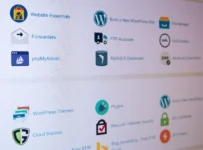Online security is one of the biggest concerns when you are looking to do anything from banking, and shopping to just surfing the net. Whenever we connect to any webpage, our information is at risk. What if someone gets a hold of your username and password? Could they steal your identity or even access your bank accounts?
The chances are quite high and with the world getting increasingly connected, it is more important than ever that everyone takes steps to ensure their personal information and money are secure. Here are some tips on how to improve your online privacy.
Use A Password Manager
- Password managers help you create and store unique, hard-to-crack passwords for each of your accounts.
- Password managers generate strong, random passwords for you, so you don’t have to struggle with creating them yourself.
- Password managers keep track of all your passwords and can automatically log into websites or apps when you visit them.
Download A Free Antivirus Program (At Least!)
Free antivirus programs are a great way to protect your device and network.
However, not every free antivirus download would bear the same fruits for you. They often don’t have the same level of protection as paid ones and can sometimes cause more problems than they solve!
A better alternative is to use a free program in addition to a paid one. This ensures that you have total protection from viruses, malware, spyware, and other threats on your computer or mobile device. You can also scan and clean your network for free with this approach!
Set Up Two-Factor Authentication
2-factor authentication, or 2FA, is an added layer of security that makes it harder for hackers to get into your account. Normally when you log into a site like Gmail, Facebook, or Twitter, they simply check to see if you have your password right. If you do, then you can sign in and access the site. With two-factor authentication enabled on these sites, logging in requires more than just knowing your password—you also need to provide something from another source before being granted access.
This “something” could be something as simple as entering a code sent to your phone through text message or email (the most common type of 2FA). Or it could take some other form: maybe scanning a QR code with your webcam; using biometrics such as fingerprint recognition on mobile devices; using physical tokens like fob keys or USB drives; even having someone call them by phone so they can verify who they are (this particular option is called voiceprint).
Don’t Post Private Information On Social Media
Never post your full name, address, phone number or email address on social media.
- Don’t give out your birth date.
- Don’t post your full social security number in an online profile.
- Never post your full credit card number online because it can be used by hackers to steal from you and others if they get access to it.
Also, don’t post any other private information including a list of people who have access to bank accounts or passport numbers in case someone steals this information from you later on down the road and uses it maliciously against others as well
Avoid Sketchy And Fishy Emails
With respect to emails, you should avoid clicking on any links in an email. This is because most of these will lead you to a site that looks legitimate but has been set up with malicious code. Likewise, don’t open attachments unless they’re from someone very close to you and have been sent through a secure messaging service like Facebook Messenger or Google Hangouts.
One more thing: don’t give out personal information in emails! If someone sends an email asking for this kind of info, know that it’s probably not legit and delete it right away.
Be Careful About Clicking On Links, Ads, And Popups
Don’t click on suspicious links, ads, and popups. If you receive an email from someone you don’t know and it contains a link to a website that seems suspicious—or if the website looks like it has been hacked—don’t click on the link.
It’s also best not to click on links embedded in emails from friends or coworkers if you’re unsure about their origin (i.e., was this message sent by someone who actually sent it?).
Be Safe On Public Wifi Networks
- You can use a VPN to encrypt your data and hide your IP address.
- A VPN will also change the location of your device, making it impossible for someone to track you down based on where you’re physically located.
- Using a VPN is an excellent way to protect your privacy, which is why many users choose to use one when using public WiFi networks.
Online Security Is Important!
You might be surprised to find out just how much of your personal data is being collected by the internet.
There’s a lot of information about you floating around out there on the interwebs. And if you’re like most people, you probably don’t even know how much money your favorite sites are making off of your clicks and likes over the years (or even what kind of ads they’re serving up). It’s important for you to take steps to protect yourself online now before it turns into an issue in the future—and there are some simple things that anyone can do right now!