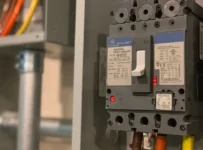IncrediMail is a very special mailing client for Windows. Basically, it is a normal email program allowing users to manage all their email accounts in the way they want most, even by setting filters and exceptions. What differentiates it from other similar programs is its very high level of customization. IncrediMail has many advanced features that make it truly unique. Foremost, it has an animated notifier that will visually and vocally announce the arrival of new messages that can be customized. There are also emoticons, custom backgrounds, e-cards to send, animations, 3D effects, and much more to personalize email messages.
However, there are also quite a lot of people who prefer Microsoft Outlook. If after our IncrediMail customization tips, you will still prefer to use the alternative option, we will tell you how to perform the Incredimail to Outlook migration. Let’s begin
IncrediMail: How To Customize Your Account?
IncrediMail is very easy to use because the interface is well-structured and localized. To start with, a sort of mini wizard will be displayed on the screen, with which the program will ask you to configure a mail account. If the account belongs to some well-known services such as Gmail or Yahoo, IncrediMail allows a very quick configuration.
For example, if you try to create an account on Gmail, you will only be asked to enter the username and password of your Google account. In a few moments, the account will be created, and its synchronization will begin. At this point, users can start sending and receiving emails. By composing a message, you will be able to access all the personalization settings. To change, however, some account management options, just go to the IncrediMail Settings (Tools).
Of course, a user can have a personal email account. In this case, the creation follows a different path. From the program settings (Tools) and the Account section, users can start creating their personalized mail accounts. All they have to do is enter their username and password. If the account is recognized, the program will automatically configure the mail parameters. Once the new account has been created, it will be possible to start synchronizing messages and sending new ones. Accounts can be managed individually or within the same box.
Also, through the Settings (Tools), users can start configuring any advanced settings such as filters and exceptions to make IncrediMail suitable not only for home use but also for small offices. The use of this email client is free. By putting your wallet in hand, you can purchase extra content and access the Plus version of the program, which includes some advanced features and the removal of advertising. If you don’t like the IncrediMail functionality – you can transfer your correspondence to Outlook and continue working with it.
How To Migrate From IncrediMail To Outlook?
If you want to transfer all your correspondence from IncrediMail to Outlook, we recommend you to use automated tools, like IncrediMail to Outlook Transfer. In fact, you won’t be able to transfer your data directly because these mailing clients have different data storage formats and require special conversion procedures. If you use a special automatic tool, you can be sure that your IncrediMail files will be accurately converted into a PST file with all the attachments. Here are the main benefits you can get from using the above-mentioned tool:
- Automatic data file detection on your PC;
- User-friendly interface that is clear for everyone;
- Opportunity to convert any volume of data;
- Support of all the Outlook and Windows versions;
- The compact size of the software;
- Secure and accurate file migration.
As already mentioned, the program is suitable for users of any skill level, so you don’t need to be a professional to use it. All you need to do is to install the program on the official website of the developer, launch it and start the conversion. You can also download a trial version and check how the program works before the purchase. This fair approach demonstrates the transparency of the developer and respect for clients. Get more information about the product by visiting the official website.