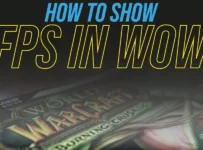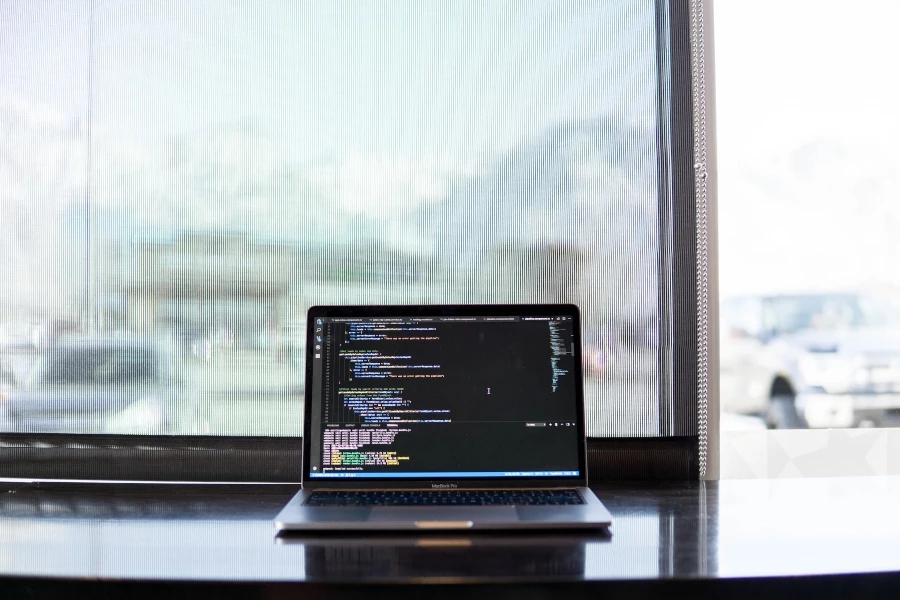
Any user may encounter the problem of how to open an XML file at some point. Because this format is not commonly used among regular PC users, people may not always understand which tool is better. The XML format is designed to store data that can be useful in the work of some programs and support certain markup languages. It is simple to create and open a file in this format. This is possible even if no specialized software is installed on the computer. Several tried-and-true methods are typically used to view the XML file. In this article, we will share with you some of them. Let’s start!
What Is The XML File?
XML itself is a markup language, somewhat similar to the HTML used on web pages.
Even so, if the latter is only used to show data and its correct markup, XML allows it to be structured in a special way, making this language somewhat relevant to a database analog. For an easy review and display of work mid-results, it is recommended to convert XML to PDF online and some fast online file conversion services, such as Coolutils could be handy.
The problem with such a file is that the user frequently does not know what the XML extension is. In fact, this is a subdivision of a table that contains and uses the same-named markup language. It is often used to recreate:
- The list of products;
- Extracts from the cadastral register;
- On some sites, XML tables are a part of the resource structure;
- Elements of the application interface;
- Basics for creating the FB2 format.
How To Create XML Files?
You can create XML files both with the help of specialized programs and with the text editor built into Windows. The convenience of writing the code and its functionality depends on the type of software used. For example, the following applications can be used:
- Visual Studio – is a more advanced version of Notepad. The code here has special highlighting, errors are highlighted or corrected automatically, and unique templates are already loaded into the program to simplify the creation of large XML files;
- Microsoft Excel – you can create an XML file without writing the code, for example, using modern versions of MS Excel, which allows you to save tables with this extension. However, you need to understand that in this case, it will not be possible to create something more functional than an ordinary table. This method is more suitable for those who do not want or do not know how to work with code;
- Notepad – even this basic program is quite suitable for working with XML, but a user who is not familiar with the syntax of the language will have a hard time since it is necessary to write various commands and tags in it.
As you can see, creating an XML file is simple. If desired, it may be built by any user who is competent in using a computer. To create a full-fledged XML file, however, it is recommended that you understand this markup language, at least at a basic level.
How To Open An XML File?
You can encounter this file after downloading products from the online store or job reports, so you should know how to open the XML files. The way of displaying the content, the ability to edit the table, and the formation of new data depend on the choice of the program or method for opening such files. Here is a short list of how to open XML:
- using the Microsoft program package;
- specialized utilities;
- text editors;
- browsers and online tools.
Start with software that has been properly designed to work with this format. The editor of XML files provides an opportunity not only to open them but also to edit and save them. Many applications provide this capability. You can also view XML files by using Notepad ++, Firefox, Safari, Internet Explorer, Chrome, Opera, etc. To view, you need to right-click on the file and select “Open with” from the context menu. In the new window, select your browser from the list, and it will display all the necessary information.