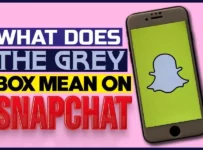iOS is a powerful platform with a ton of potential for developers. However, to make the most out of it, you need to be aware of the best practices. In this article, we’ll go over some tips that will help to make your app optimal on Apple OS. So read on and learn how to make your application flawless!
Why Choose iOS Application Development?
When it comes to mobile application development, choosing the right platform is a critical decision. iOS application development has several advantages over developing your application for Android and here are some of them:
- Since Apple users tend to spend more money on apps and in-app purchases compared to Android clients, making your product available on Apple OS potentially increases revenue opportunities.
- Apple allows you to customize the product’s look more than Android does, giving you greater flexibility in what the user experience will look like.
- The App Store’s stringent review process has a higher chance of rejecting malicious or unstable apps, speeding up the release of your product since only qualified applications can be accepted.
- Developing for iOS is significantly faster and easier than for Android due to the multiple Apple development tools available.
7 Best Practices To Make Your Application Optimal For iOS
#1 Start with an MVP
When planning the development of an app for iOS, it’s best to start with the minimum viable product (MVP). This involves planning out only the most essential features to get the app up and running. With the MVP plan, you can focus on creating a user-friendly experience without getting overwhelmed by all the different features that may come later.
Not only does this make putting together your application more manageable, but it also helps users to quickly become comfortable with using your product. To ensure that your application is optimized for Apple OS, it’s worth considering using the MVP model before developing anything further.
#2 Don’t overlook backward compatibility
When optimizing your app for the iOS platform, backward compatibility is a major factor. It’s important to see to it that your app is compatible with both older and newer versions of the operating system. Otherwise. you run the risk of alienating users with outdated devices.
Incorporating backward compatibility testing into your development process early on can save you time down the line by ensuring that bugs are caught quickly. And besides just keeping users happy, it can help to guarantee that it won’t get blocked from distribution across Apple’s App Store.
#3 Keep your code clean
Keep your source code in tip-top shape if you want to make your iOS application optimal! This will not only help to improve the readability of your work but will also make debugging a lot faster and easier.
One way to do this is by organizing your source files properly. That means making sure all related pieces of code are labeled appropriately and feature distinct modules for easier referencing. Doing this will save much headache and time in the long run as well as elevate your code from good to great!
#4 Follow iOS application security standards
Following the security practices recommended by Apple is a surefire way to ensure your application is as resilient as possible when interacting with other iOS devices. Not only will this add a layer of protection to your app, but will also increase trust in users and make user experience smoother. Taking the time to make sure your application follows strict security protocols ultimately makes everyone’s digital experience much better.
#5 Aim for a simple and elegant user interface
An ideal iOS app should be streamlined and uncluttered, providing users with an intuitive, user-friendly experience. Every piece of the interface design should be intended to make it easier for people to interact with your app. By simplifying the color palette, minimizing font choice, and optimizing images you will maintain visual consistency. Investing time in researching current trends and best practices for swift UI design will ensure that your application is well-placed for success on iOS.
#6 Make use of automation tools
Computerized tools allow you to streamline the development process by automating complex activities such as testing and bug fixes and making sure the application is optimized for iOS. Additionally, they allow for improved efficiency when it comes to coding tasks. This is because they free up both time and resources and enable your team to focus on creating new features or optimizing existing ones. With so many advantages, it makes sense to utilize automation tools to maximize your application’s potential.
#7 Use iOS app development services
Working with the right partner makes developing an application for iOS much easier. That’s why iOS app development services are the go-to option for many developers. When you collaborate with professionals whose sole focus is creating and optimizing apps for iOS, you’re able to leverage their expertise. That is far more convenient than learning all the nuances on your own because it enables you to focus on other important aspects of your business.
iOS App Development Services That Can Be of Help
Crafting an app for n Apple OS that hits just the right notes can be a tricky task and it might be useful to get some extra help from professionals. Here are several examples of iOS application development services that can be helpful:
- Custom app development can provide tailored solutions, as well as offer ongoing support throughout an application’s life cycle.
- App consulting is on hand to make sure no stone goes unturned when it comes to development and design.
- And if you need extra resources or expertise to get the job done, engaging with on-demand developers could bridge the gap.
Final Thoughts
So here you have it — best practices and strategy tips for making your app optimal for iOS. By following these simple practices, you can make sure your product is ready for the ever-changing landscape of Apple OS and increase your chances of being successful in the App Store. Good luck!