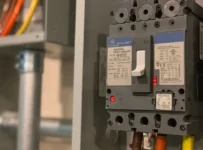Mastering Salesforce has become crucial for successful business implementation. Salesforce, a leading customer relationship management (CRM) platform, empowers organizations to streamline their operations, enhance customer interactions, and drive growth. However, to truly unlock the platform’s potential, integration with complementary tools is key. Among these, Tableau, a powerful data visualization and analytics tool, plays a pivotal role in providing valuable insights and driving informed decision-making.
In this article, we will explore the art of mastering Salesforce and delve into the intricacies of integrating Tableau with Salesforce. By harnessing the combined power of these two platforms, businesses can leverage data-driven strategies, optimize their processes, and gain a competitive edge in the market.
Understand Salesforce
To master Salesforce, it is essential to comprehend its fundamental features and capabilities. Explore the core components of Salesforce, such as lead management, opportunity tracking, and customer support, highlighting their significance in driving business growth.
Salesforce acts as a centralized hub for managing customer interactions, improving collaboration across teams, and automating key processes. Understanding the various modules and functionalities within Salesforce will lay a strong foundation for businesses to leverage its potential effectively.
Tableau & Salesforce Integration
The integration of Tableau with Salesforce unlocks a new dimension of data visualization and analytics, empowering businesses to extract actionable insights from their CRM data. When mentioning Tableau & Salesforce integration, it means combining Tableau’s robust data visualization capabilities with Salesforce’s comprehensive data ecosystem. Create interactive dashboards, visual reports, and dynamic charts using Tableau, seamlessly connected to Salesforce data.
By blending the power of visual storytelling with real-time CRM data, organizations can gain deeper visibility into sales performance, customer behavior, and market trends, enabling data-driven decision-making at every level.
Benefits Of Tableau-Salesforce Integration
Integrating Tableau with Salesforce offers a multitude of benefits that significantly enhance business operations and outcomes. Combine Tableau’s advanced analytics and visualization capabilities with Salesforce’s CRM functionalities. Gain comprehensive insights into sales, marketing, and customer service processes.
Integrate Tableau with Salesforce to leverage a unified data platform, eliminate data silos, and enable cross-functional collaboration. Drive revenue growth, improve customer satisfaction, and make data-backed strategic decisions that contribute to overall success. Unlock the power of Tableau-Salesforce integration to adapt, innovate, and thrive in the digital era.
Setting Up Tableau And Salesforce Integration
Implementing Tableau and Salesforce integration requires careful planning and configuration. Establish secure connections, configure data sources, and map fields between Tableau and Salesforce.
Consider authentication methods, data synchronization options, and data governance for a smooth and efficient implementation. Ensure seamless data flow and maximize the benefits of Tableau-Salesforce integration.
Leveraging Tableau Dashboards For Salesforce Analytics
Tableau’s interactive dashboards offer a powerful tool for analyzing and visualizing Salesforce data. Design and customize dashboards to monitor key performance indicators (KPIs), track sales pipeline, analyze customer trends, and measure marketing campaign effectiveness.
Utilize various visualization options, filtering capabilities, and drill-down features to gain granular insights and explore data from multiple dimensions. Transform raw Salesforce data into actionable intelligence, enabling data-driven decision-making across the organization.
Enhancing Sales Performance With Tableau-Salesforce
Sales teams can greatly benefit from the integration of Tableau and Salesforce in improving their performance and achieving sales targets. Gain a comprehensive view of opportunities, pipelines, and individual performance using Tableau’s visual analytics capabilities.
Utilize sales dashboards for real-time data visualizations, identifying bottlenecks, and highlighting areas for improvement. Optimize sales processes, enhance sales forecasting accuracy, and drive sales team productivity. Leverage the power of Tableau-Salesforce integration to increase revenue and business growth.
Maintaining Tableau-Salesforce Integration
To ensure the long-term success and effectiveness of Tableau-Salesforce integration, follow best practices for maintenance. Regularly monitor data and perform quality assurance to identify and resolve issues promptly. Keep both platforms updated and compatible through version control and regular upgrades.
Implement data governance practices such as data backup, access controls, and data retention policies to ensure data integrity and security. By following these best practices, businesses can maximize the value of their Tableau-Salesforce integration, ensure data accuracy, and optimize performance for sustained success.
Unlocking Advanced Analytics With Tableau-Salesforce
The integration of Tableau and Salesforce goes beyond basic data visualization and reporting. Unlock the realm of advanced analytics by combining these two platforms. Leverage Tableau’s advanced analytics capabilities, such as predictive modeling, machine learning algorithms, and statistical analysis, using Salesforce data as the foundation.
Gain deeper insights into customer behavior, identify patterns and trends, predict future outcomes, and optimize business strategies. Explore advanced analytics use cases like customer segmentation, forecasting, and sentiment analysis. Harness the power of Tableau-Salesforce integration for data-driven decisions that drive innovation and competitive advantage.
Streamlining Workflow With Automated Processes
The integration of Tableau and Salesforce opens up opportunities for streamlining workflows through automated processes. This subheading explores how businesses can leverage automation capabilities to optimize data management, reporting, and decision-making. By integrating Tableau and Salesforce, organizations can automate data extraction, transformation, and loading (ETL) processes, ensuring that the most up-to-date information is readily available for analysis.
Furthermore, automation enables the generation of scheduled reports and notifications, eliminating the need for manual data updates and reducing administrative overhead. Businesses can also leverage automated workflows to trigger actions or alerts based on predefined conditions, empowering proactive decision-making. By streamlining workflow through automation in Tableau-Salesforce integration, organizations can enhance efficiency, accuracy, and agility in their operations.
Driving Collaboration And Alignment
The integration of Tableau and Salesforce fosters collaboration and alignment within organizations by providing shared insights. With Tableau-Salesforce integration, teams can access and analyze real-time data through interactive dashboards and reports, breaking down departmental silos. Sales, marketing, and customer service teams can align their strategies based on a unified view of customer interactions and market trends.
Collaborative decision-making becomes easier as stakeholders across different functions can access the same set of visualized data. By sharing insights generated from Tableau-Salesforce integration, businesses can foster a culture of collaboration, enhance cross-functional communication, and drive unified actions that lead to improved business outcomes.
Scaling Growth And Performance
Tableau-Salesforce integration plays a vital role in scaling business growth and performance. By combining Salesforce’s robust CRM capabilities with Tableau’s data visualization and analytics power, organizations can unlock new growth opportunities. Analyzing sales data, customer behavior, and market trends in real time enables businesses to identify areas of improvement, optimize processes, and make data-driven decisions that drive growth.
Moreover, the scalability of Tableau allows businesses to handle large volumes of data as their operations expand. With Tableau-Salesforce integration, businesses can effectively manage their growth trajectory, leverage data insights for strategic planning, and achieve sustainable success in a dynamic and competitive market environment.
Mastering Salesforce is a skill that can significantly contribute to the success of businesses in today’s data-driven world. By integrating Tableau with Salesforce, organizations can unlock the full potential of their data, gaining valuable insights and making informed decisions. The seamless combination of Salesforce’s robust CRM capabilities and Tableau’s powerful data visualization and analytics tools empowers businesses to optimize processes, enhance customer experiences, and drive growth. Whether it’s leveraging Tableau dashboards for Salesforce analytics or enhancing sales performance through integration, the possibilities are endless. As businesses strive to stay ahead in the competitive market, mastering Salesforce and harnessing the power of Tableau-Salesforce integration will undoubtedly prove to be a game-changer, enabling them to adapt, innovate, and thrive in the digital era.