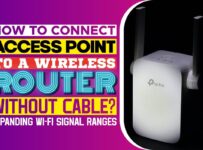Almost everything is online nowadays. You might use the internet for shopping, studying, streaming, playing games, or working from home; you need it every day.
Even if you have a high-speed internet plan, you might have issues like,
- Internet throttling,
- Low bandwidth,
- Interrupted connection,
- No connection,
- Slow speed.
These issues can create chaos in your virtual world. You can get interrupted during online meetings, playing games, talking to friends, or binge-watching any series.
To avoid these circumstances, you might want to improve your internet speed by following the steps below.
1. The Universal Step(on/Off)
One of the most used and successful steps is restarting a device. You can apply this on most electronic devices, including your modem and router. Let us see how to do it.
How to restart your modem?
To restart your modem, you might want to unplug it and wait 30 seconds before plugging it back. Your Modem transfers and translates signals between your internet provider and home network.
Performing a restart or power cycle is always a convenient approach to start troubleshooting.
How to restart your router?
If you own a standalone router, you might want to give it a restart too. You can follow the same process as restarting a modem. Restarting it can give it a fresh start and solve problems like dead or slow internet.
After restarting your modem/router, you might also want to reboot your devices on which you are using the internet. It can give a boost to the network.
2. Relocate Your Router
If there are walls, bookshelves, or cupboards around your router, you might experience a weakened signal. If you change the position of your router, it can make a notable difference.
You might want to put it into a more centralized position in the house. You might want to place/use your essential internet devices(laptops, smartphones, PlayStations, streaming devices, etc.) not too far from it.
3. Use A Wired Connection/Ethernet Cable
Using a wireless connection is less hustle than using wires. But, there is a notable difference between wired and wireless connections. If you use wireless charging, earphones, or the internet, there is a big possibility that you will get less connectivity than a wired connection.
Wires give a more stable and faster internet connection. If your device is in the range of a wired connection, you might want to switch to that. If your device is not close enough, it will not be a convenient approach.
4. Use A VPN
It might seem a little argumentative, but it is an effective fix. Sometimes, your Internet Service Providers(ISPs) throttle your internet connection/reduce the speed. It is a legal action that any ISP can take.
You can avoid it by using a decent VPN. It does not matter what device you are using(laptop, smartphone, Amazon Fire devices, etc.), you can use a VPN on any device.
You can also stream movies, TV shows, play games, etc., with a VPN. You might need to spend some time online to search for a decent VPN. For instance, if you are using an Amazon Fire device, you might need to follow a reliable guide before choosing or installing a VPN.
You can use a VPN before using a media player like Kodi that allows you to stream content for free. Kodi works smoothly with most of VPN services. You just need to find a good one.
5. Invest In Wi-fi Extenders
Wi-Fi extenders are also an effective way to increase connectivity. These devices are easy-to-use and have a simple setup process. However, do not expect signals to be as strong as signals coming from the router. You might want to use it with devices that do not need much data and bandwidth.
6. Check If Everything Is Updated.
First of all, start checking for updates for your devices. You can check for the updates from the settings, system, about tabs, etc. If you use a laptop or a PC, you might also want to check the drivers.
You can check it from the control panel or a similar settings icon/window. You might also want to check for an update on your router. You can check the official website or application to see if your device has the latest update.
Final Verdict
These tricks might improve your internet speed for a while, but if your hardware or software is faulty, you might want to change that. You can also use an upgraded router for an overall better experience. You can also try to upgrade your internet package for better speed.