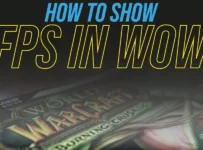Every gamer had a “Noooo! WTF..!” moment during an unexpected time lag or when the game suddenly crashed. Sure enough, these things always happen at critical moments. It’s one of the most frustrating things a player can experience.
Sometimes, these incidents aren’t accidental or caused by technical problems. They are the result of Distributed Denial-of-Service (DDoS) attacks. DDoS attacks can be precision-aimed at just one player or used to take down an entire gaming platform.
Your next question will be: “Why me?” right? Why are DDoS attacks increasing, and what can gamers do about it?
Denial of Service (DoS) and DDoS attacks are rife in the online gaming world. Unsporting players use them to decrease a rival’s performance and elevate their own, which is outright cheating. It has become such a common form of cheating that it is classed as “digital doping,” just like the use of algorithms and software such as bots and mods.
In this article, we’ll examine some of the reasons why gamers are so often the targets of DDoS attacks, how they work, and why they are so popular. We’ll finish with tips on how gamers can protect themselves from DoS and DDoS attacks.
What Are DDoS Attacks?
DDoS attackers send coordinated, massive volumes of junk traffic to a target IP address. The idea is to overwhelm it with data to slow it down or knock the network offline. Attackers use botnets (a collective of hijacked computers and IoT devices like smart TVs, webcams, and fridges) to execute strikes.
You can lease a botnet. Botnet owners make it possible for complete newbs to unleash a DoS or DDoS attack without any programming skills. “DDoS as a Service” attacks can cost as little as 35 cents for a 10-minute hack. All you need to get the advantage over a rival is a PayPal account to buy your competitive advantage.
The Most Common Reasons For DDoS Attacks
If an attacker can identify your IP address, they can target you as an individual. But there are other reasons for DDoS attacks. It can go far beyond just putting one over on another player.
Personal revenge or dislike of other players
Do you know any sore losers? Of course, you do. Bad players who got pwned once too often don’t mind paying a few dollars to slow down your game maliciously. If they know your IP address, they can take you out by causing a lag spike that gives them the advantage over you.
Competitive gain
Cheaters will cheat. Mediocre players with ambitions beyond their capabilities will use any excuse to prevent you from getting ahead. So, whether you’re in the front ranks or just one of the crowd, guard your IP address with a VPN to stop vindictive little DDoS attacks on your game.
Intimidation and blackmail of game developers and publishers
The competitive landscape in the gaming industry as a whole is even more fierce than between individuals in-game. One gaming platform’s sympathizers have been known to bring down competitors’ platforms. They know frequent platform outages and downtime can lead to massively negative media attention for a competing gaming provider.
Loss of revenue
When gaming servers go down, the unhappy gamers stop coining. Cumulative or regular downtime caused by a vindictive actor can wreck a gaming company’s cash flow and long-term income.
The bigger picture holds even higher stakes
DDoS attacks on gaming platforms are sometimes more than they seem. There is evidence that nation-state actors sometimes attack gaming platforms to detract attention from their other, more serious activities. It’s a good disguise for launching devastating supply chain attacks.
These compromised supply chains can allow hackers to steal information from individuals and companies or infect machines with malware. Gamers often have high-spec machines and excellent internet access. A high-spec gaming machine with a cryptocurrency miner running in the background is solid gold.
Can I Be “DDoSed”?
Oh, yes, you can. If the attacker knows your IP address, any individual can be targeted. The good news is that most official game servers like Xbox or Steam hide your IP automatically. However, the IP address of PC gamers (for games like Minecraft or Team Fortress) is visible to server admins or, sometimes, other gamers. It is a particularly acute risk if you use a third-party chat platform for team communication.
There isn’t much you can do if your service provider or game platform gets DDoSed, but you should go to extreme lengths to protect your IP address at all times. That’s the only way to protect yourself from a targeted DDoS attack.
How To Stay Safe While Playing Online
Players who protect their IP addresses quickly build reputations as savvy gamers with street cred. Still, it is better to prevent attacks rather than to go through the frustration of game crashes and lost opportunities.
- Keep your IP hidden. Don’t rely on secure game coding or the honesty of overworked system administrators. Use the best VPN that money can buy. A good VPN hides your
IP address via a virtual tunnel which routes all network traffic to the VPN provider first. That means attackers will hit the VPN’s servers, not your PC.
- Stay safe on every application or platform that you use. Be doubly wary of community channels and third-party team communication chat platforms. These are notorious for leaking IP data. Accidents can happen, even to group channels like Discord, where a recent incident displayed people’s IP addresses on the screen. Always use a VPN in team chat (and on social media!).
- Get a premium VPN with loads of servers across the world. When you connect to the nearest VPN, there will be no additional lag or ping. The servers of free VPNs are overloaded and slow.
- Use a gamer-optimized VPN, not a low-powered VPN. Remember that VPNs add an extra layer between you and the outside world. If your VPN is not optimized for gaming, you will experience higher lag.
- You must reset your IP address regularly if you don’t use a VPN. You can unplug the router for at least 10 minutes daily or change your IP address via your Windows or macOS settings.
- Do not click on links in chat or email messages, even if they came from someone you trust. Hijacked or malicious links can expose your IP address or launch ransomware or a virus on your PC. The best VPNs now also have additional threat protection capabilities to stop you from opening malicious files and links.
- Update your home network, especially if your hardware is older than three years. Network hardware provided by your ISP should be up to date and secure. Secure your router with the VPN for additional protection for all the devices on your home network.
- Don’t play PC games without installing a good anti-malware solution. Just… don’t. Make sure the security software updates automatically.
A Final Word Of Caution
Don’t overshare in-game. Identity theft is a very real threat, especially in gaming communities where people tend to let their hair down in the rush of adrenaline.
Always keep your RL details, especially any identifying information, strictly private.