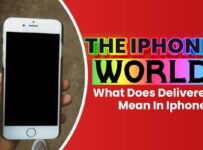Facetiming with friends or family is what we like to do most, after a long day from work or school.
Of course, this exciting pleasure comes second after American hot dogs. But lengthy video chats might cause your phone to burn up. Before diving deep into the matter, let’s first answer the focus question.
Why does my phone overheat on facetime?
This could be due to running multiple applications at once, including camera, speaker and volume control, and WiFi connections.
It might undoubtedly be a nuisance to hold an overheated phone. Below are some of the precautions and guidelines to take on a heated phone during facetime.
Reasons Why Your Phone Heats Up On Facetime
Your phone’s temperature adopts the temperature present in the external environment. If it gets too hot, it raises related problems such as battery drain or phone crash.
Your primary phone processing system fails when you surpass a specific temperature limit.
Other than your external environment, there are other reasons why your phone might heat up while facetiming.
It might be due to the high footage transfer while video-chatting with your friend – this sucks up your phone battery power, even when connected to charging.
Camera and communication applications typically utilize much power. The situation might turn worse with a poor Internet connection besides having multiple running applications.
Also, liquid contact can heat your phone – mostly the obsolete phone models.
Ways to Cool Down your Phone when It’s Hot
How do you control the extreme heat coming from your phone? It is essential to have these techniques at your fingertips to increase your phone’s lifespan.
Update your applications
Most app updates involve fixed bugs – this means that your phone device becomes more effective and consumes less power.
Separate your devices
Did you know putting your running phone and laptop together might cause overheating? You can avoid this by placing these technology devices in different positions.
Get rid of unneeded apps
If the overheating persists on your phone, you can eliminate the unnecessary applications from your phone. Removing ringtones or games will reduce the phone’s workload.
Use a fan to cool down your phone
The approach is quite an easy one. You can cool down your overheated phone with a fan or by blowing it. Like how turning on a conditioner assists with the house heat during summer, the same applies when using it for your phone.
Avoid sudden temperature changes
Placing your overheating phone in a freezer for fewer minutes is not a wise action. Avoid interfering with sudden temperature changes.
It might damage the internal components. Or even collect moisture – putting your hard-earned phone at high risk.
Unplug your phone from the charger
When your phone gets too hot when facetiming, wait up for several minutes to cool before connecting it to power. If your device overheats while charging, it will be helpful to unplug it.
Tips To Help Keep Your Phone From Overheating While Facetiming
Here are several tips to assist with safeguarding your phone from overheating on facetime.
Stay away from direct sunlight.
The most straightforward way to avoid an overheated phone is to facetime while under a shade and not in open sunlight.
I know being under the sunlight sounds more fun, but the scorching sun might damage your phone quicker than you can imagine.
Because your mobile phone absorbs heat from the sun if placed for a longer time, it sustains it, and therefore, overheats. Remember, even moderate sunlight can spoil your phone.
Close unused applications on your phone
Before initiating that video call, it is wise to shut down other applications in the background – significantly larger ones such as video games.
If you do not shut down these applications, your phone will become strenuous and overheat while facetiming. Also, you might consider cleaning up your junk files right away.
Reduce your screen brightness
Recent phone models come with broader screen sizes. That means they are perfect for facetiming.
However, these devices might drain out your battery. If you are inside a room, consider turning down the brightness level during video calls.
Only level up the brightness when outside your home. You can optionally switch on your battery saver to save up some energy.
Switch your phone to factory reset
If the overheating on your phone persists after undertaking the above tips, you might consider turning your device to airplane mode – this is more of a DIY practice.
Most individuals avoid this remedy due to the higher likelihood of losing data.
However, it works like magic when handling an overheating phone. You can apply this approach on all phone models – and it will take less of your time.
You can go with the airplane mode option and conserve your phone’s energy when not in use.
Remove your phone case.
It is helpful to take down your phone case when your device overheats. Doing so will release some heat vents and maximize the cooling effect on your mobile phone.
Use WiFi instead of mobile data
Is it the WiFi or the mobile data that contribute to overheating your phone? Your phone might behave this way in either of the situations.
It happens most times when utilizing mobile data for facetime. You can try available WiFi options when this happens and assess the phone’s temperature changes.
Consult an expert or technician
If the overheating situation is still present after a long time, you can reach for expertise knowledge like a technician who will guide and advise you accordingly.
Manage your Bluetooth
Shun from being connected to Bluetooth for a lengthier duration. If you are not using it, consider turning it off. You can eliminate the Bluetooth auto-connection with your vehicle.
Set up antivirus software on android devices
A software virus might overheat your phone – mostly the android devices. You might look for a genuine antivirus program to eliminate this issue.
Replace your charging cable
Your charging cable might be the culprit behind your overheating phone. You have nothing to lose when you first assess your charging cable.
You can replace the cable and gauge your device’s temperature changes. Also, you are recommended to charge your phone to only 80% – surpassing this limit overheats your phone and shortens the battery’s life.
You can reduce the excess phone heat by minimizing playing video games
Applications like PUBG have richer graphics that overheat your device when used for a longer time. Remember to close the games when facetiming.
Turn down memoji
Using too many effects, like Memoji, while taking your video call might cause the phone to overheat.
You can avoid this by disabling these unnecessary effects. You can go to settings to complete this process.
Avoid charging your phone when facetiming
It is safe to unplug your phone charger while doing facetime. It will minimize your phone from overheating.
Damages Caused by an Overheating Phone
An extremely hot phone comes with more damages than you can imagine. Here is how your phone might get affected.
Battery harm
Your phone battery is one of the primary factors that contribute to your phone overheating. And did you know that it wears out during this highly high temperature?
Lithium-ion batteries are the leading batteries in the market – however, they tend to have a shorter lifespan. Even when not in use.
Too-hot phones drain out your battery – and will fail to function normally and have the worst performance. The battery will face challenges to conserve efficient energy.
Adhesive damage
Too much heat can also spoil your device’s adhesives – these are the phone components that hold every part together.
They safeguard your phone from water soaking. When your phone overheats, these crucial components start to degrade. Your favorite phone becomes highly susceptible to dirt, dirt, or even water damage.
System chip destruction
Excess and prolonged phone overheating also affect your internal components, primarily in the system-on-chip.
It is an ultimate housing component with a mix-up of memory, processors, and on-chip caches. Even though these system parts are customized to withstand high temperatures, they might get damaged faster due to the temperature change. And when they deteriorate, they slow down your phone performance.
FAQs
Why does my phone get hot faster?
Your smartphone burns up fast due to multiple reasons. One of them is sun exposure. Or when it releases abnormal heat. The article has listed out many other reasons.
Why does charging heat up my phone?
It is usual for your phone to become warm when connected to a power source. However, pay more attention when it becomes too hot. You can replace your charging cable or consult a technician when the issue persists.
Conclusion
A too-hot-to-touch phone might not be an exciting experience while video-calling your countryside grandma.
It happens this way when you do some things. Some of the popular opinions were to manage your idle applications and be keen on temperature change.
The article has responded to several other concerns – go through it and eradicate this overheating issue.