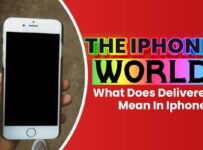It’s common to hear people complain about their smartphones being unable to hold a charge long enough. To others, their smartphones making it through the day is almost impossible.
The smartphone battery power is a very crucial resource. Without proper management, you won’t be able to make calls, text, take photos, or even access your social media account.
A dead phone is completely useless and can be frustrating if you do not find a charging point. To help extend your battery life, phone manufacturers did add a unique feature, the power-saving mode.
It helps your handset power to serve you a little longer. Power saving mode automatically kicks in anytime the battery level drops. However, people are still unsure if the mode affects the phone. Let’s find out.
Is Low Power Mode Bad For Your Phone?
No, the mode prolongs your smartphone’s battery life. You should know that your smartphone’s lithium battery contains a finite number of charge cycles.
The charge cycle is usually 1000, and one charge cycle happens when you fully deplete your smartphone battery.
Here is a quick example, if your phone is at 100% charge and you use it to 40% charge, then recharge it to 100% and use it to 60% charge, it counts as one charge cycle.
Know that keeping your smartphone on power-saving mode reduces how often you charge the smartphone. It means the battery will take longer before failing.
Top Tips To Extend Battery life
Use official chargers
You can surely use any charger on your smartphone as long as it’s compatible. However, it would be best to use the original or official charger.
The different smartphone brands design and check the chargers for perfection to ensure it offers optimum and steady charge. If your charger spoils, you might think of using third-party chargers.
The third-party chargers are so available but quite risky too. It will damage your smartphone battery without you realizing it.
Half Charge when Storing
Smartphone manufacturers advise that you store your phone at 50% charge, not at full or no charge.
Storing a phone at no charge makes it fall into a deep discharge state; therefore, the phone can be incapable of holding charge.
Plus, if you store it at full charge for an extended period, it will lose some capacity and thus shorter battery life.
You should turn off the smartphone if you are sure you won’t be using it for a long time. Do not let it run out slowly while on the shelf.
Charge Cycles
In the past, people did charge phones from zero to complete since it was advisable by the manufacturers. Today lithium-ion battery is the popular smartphone battery type and works quite differently.
Lithium-ion batteries have limited charge cycles, and you should not use them up quite quickly. Do not let your smartphone battery completely die, then recharge it.
Always ensure your battery has lots of small charges to avoid full cycle charges. Batteries that occasionally experience full charge cycles suddenly lose their ability to take much charge and hold it for long.
The faster a battery loses its charge, the faster it breaks down. Amazingly it’s easy to know whether your smartphone battery is healthy.
Smartphones come with a feature that helps you check your battery life, and you can replace them if faulty.
Charge It at Normal Temperatures
The smartphone’s designs allow them to work at different temperatures, preferably 16 to 22 degrees Celsius. Exposing the battery to higher temperatures like 35 degrees and above will damage it.
Smartphones temporarily shut down when they get too hot. It’s advisable to charge the smartphone at average temperatures.
However, the effect of charging your phone during cold temperatures isn’t similar to hot temperatures. Smartphone batteries deal well with cold; however, you’ll notice a reduction in performance, more so the camera.
The poor performance is temporary, and everything will be back to normal when you return to places with average temperatures.
Battery Memory
The concept of battery memory was common on the old Ni-Cad batteries in the outdated phone models. It’s not too much of a big deal in modern lithium-ion batteries.
During the days of Ni-Cad batteries, you were to let your battery fully discharge before charging. With lithium-ion batteries, it’s so different.
It’s best to keep your lithium battery at 50% 0r 80% charge to extend the battery life. Charging in short bursts all the time will help your phone battery a lot.
It’s always better and more manageable with wireless charging. Plus, iOS and android have low power modes that increase your battery life over the day.
Number Of Times To Charge Your Phone In A Day
With new technology, the functionalities of the batteries are entirely different. As mentioned, you do not have to discharge your battery before recharging completely.
You should know that letting your battery fall below 20% degrades its life quicker. You need to maintain the battery charge between 30% and 80%, and it is the easiest way to maintain healthy battery life.
Therefore you can charge as much as possible to keep your battery percentage between 30% and 80%.
What Degrades Your Phone Battery?
The battery is one of the essential features of the smartphone. Without a battery, you cannot use your phone, and thus you need to take great care of it.
You should avoid two main things if you want your battery to have excellent battery health. They are continuously discharging your phone and exposing your phone to extreme temperatures.
The design of smartphone batteries does not allow them to function well under extreme temperatures.
If you leave your phone in a hot environment for long hours, it degrades your battery performance.
It would be best to store or use your phone in place with temperature ranges of -20 to 60 degrees. Anything below or above these temperatures will indeed degrade your battery life span and health.
Another thing that degrades your phone’s battery faster is completely discharging your phone.
Today smartphones come with lithium-ion batteries, and they work in charge cycles. Any time your battery is below 20%, one charge cycle is gone.
Low Power Mode
As mentioned, the role of the power-saving mode is to increase the battery usage time while reducing phones performance. The feature is ideal for emergencies such as traveling with low battery power.
A power mode feature is a valuable tool, but its usage has a price. You won’t have access to internet services, google, GPS, and other numerous features that require high power to function.
The lack of these features makes your smartphone similar to the basic cellular phone. It’s advisable to use the power mode feature in the direst situation.
How Low Power Mode Affects Performance
Low power mode reduces your phone’s charge cycle, and therefore, your battery will undoubtedly take longer to fail. Besides offering you more phone usage time, the power mode improves battery life.
As mentioned, the phone batteries have finite charging and discharging cycle numbers. Do not use the power mode if you run several apps at once and switch them on frequently.
Power mode closes applications when you switch it on. So when you switch back to the application, it has to reload into the memory. The reloading process consumes more power and thus drains the battery faster.
Power saving mode directly affects performance by closing most of your phone’s features. Here are some of the features the power mode reduces their functioning.
Background Data
Power mode automatically turns off background data. Background data allows certain apps to run since it helps make updates and uploads.
Apps that use background data offer real-time notifications such as social media updates, messages, and emails. The power mode restricts background activity.
If you close the power mode, you’ll have to wait for some minutes for the applications to refresh new content.
Certain apps that consume less power, such as Facebook and Google Cloud Messaging, can provide updates and notifications when background data is off.
Gaming Experience
Power mode reduces the processor speed, restricts data, and dims the screen. All these factors will affect your gaming experience.
Apps like Google Play Services enable you to have a better gaming experience, and they need data. Such apps can’t run on power mode because of data restriction, affecting your gaming.
Low processing speed means the games will take longer to load. In the long run, this stresses the processor and ruins the purpose of power mode.
Slow Internet
As mentioned, the power saver slows down the processer by simply deactivating the faster processor cores.
Web page loading needs download and faster processing of external resources etc. Since all these functions depend on the processor, power mode will slow down web browsing.
Conclusion
You need not worry about the power mode since it’s completely safe; it won’t create any complications. The feature is quite handy when it comes to saving power.
It will ensure you have your phone services throughout the day and thus not miss the necessary calls, meetings, etc.
However, you should know that power mode will reduce your phone’s performance by closing the power-hungry features such as data and other applications.
Lastly, the other fantastic thing about power mode is that it positively affects your smartphone overall’s battery life.