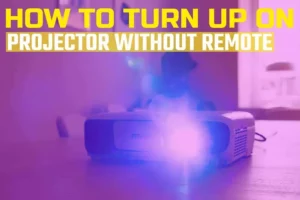
Projectors are an excellent choice for someone looking for a quality picture in a portable option. With a projector, you could watch anywhere, provided you have a clear, clean, white surface to project onto.
Projectors are ideal for presentations, movie nights, and so much more if you know how to work with them.
Let us get down to the details and break down each aspect of projectors to see how you can get the best sound from them to get a better experience;
How To Turn Up Volume On Projector Without Remote
If you have an Epson projector, you could use your Wi-Fi access point and an android app to control the projector without a remote.
If you don’t have a remote, a large number of projectors have a control panel with a few settings, including volume buttons; you could use these to turn up the volume. Another solution is to turn up the volume on your PC, and it will increase the sound settings on the projector.
The Epson Projector App
Wireless connectivity is taking over the entertainment world, and Epson projectors have started controlling using a smartphone app. You can now use iProjection to connect your smart device with a projector and use it wirelessly.
Before trying this on your notebook, make sure it is updated, and the OS is compatible with the projector’s operating system requirements.
With iProjection, a user can mirror their phone display on the projector wirelessly.
This app allows you to connect up to 50 devices to your projector simultaneously, but only four devices can be projected at any point.
You could also choose to connect one computer to a maximum of 4 projectors and show the same image or video.
You can transmit both audio and video to your projector after connecting it to your phone. You could use the quick connection mode or the advanced connection mode. Quick mode allows you to connect your device to the projector without using a wireless access point.
Plug the wireless dongle into your projector’s USB port with the wireless logo. Launch the Epson’s iProjector app on your device and select quick mode.
Search for your projector in the list in the next window, check on its box, and click join.
Connecting smart devices is more straightforward than with PCs; you can scan the QR code of your projector and link them.
Go to wireless settings and connect the projector you want, then launch the iProjection app on your smartphone.
The app will automatically display the projector’s name, and you can check the box then select connect.
For devices running Android versions above 5, you could easily connect afterwards using the device screen options.
If your projector is connected to your home Wi-Fi network, you could use the advanced connection mode. Connect your device to the same network as the projector, whether by LAN cable or wirelessly.
Run the iProjector app on your PC and change it to the advanced connection mode before searching for a list of available projectors.
If the app doesn’t find your projector, you will have to manually key in its IP address which you will find in the projector’s home screen.
Other than projecting your content, you could use the iProjector app as a remote control on your device.
It has inbuilt features to improve your projector’s functionalities, and the app links the projector to your phone’s camera functions to show objects.
How To Improve Your Projector Sound
Projectors can be an excellent addition to your home entertainment. If you get the right projector, you will be able to enjoy high-quality images with the correct brightness and contrast. The issue you will most likely go through, however, is poor sound quality.
It can be frustrating to have good images, but you can barely hear what is going on. Today we will go through a tip that will help you improve your projector’s sound quality regardless of the projector’s price and performance.
The biggest issue with the sound, especially with low-end projectors, is high fan noise that drowns the video sound and makes for poor quality. Most projectors have a microphone port that can take an AUX cable which is your solution.
You can connect an AUX cable to your projector and hook it up to an external speaker to improve your sound quality. The best part with using an AUX cable is that you have multiple choices with it.
You can connect a small speaker or connect it to a more robust home theatre speaker. If you don’t want to spend too much, you could spend $20 on a portable speaker, and you will still have a significant improvement in your sound quality.
If you want good quality, you could hook it up to your existing TV or subwoofer. Most people already have sound systems in their homes, and they could use them with projectors.
An external sound system will allow you to control the volume at more than one point so that you can work without the projector’s remote.
Sound plays a huge role in creating a movie experience, so it will be a good idea to get an improved external sound system for your projector, even if it is low-end. You can buy a long AUX cable to give you more freedom during installation.
For more portability, get an AUX cable of approximately 10 feet, then you could use twist ties to manage excess cable. Whenever you need to run the cable further, you could unwind it, and you will be good to go.
This is a simple and cheap fix that will work for most people. It does not matter how cheap or expensive your projector is, this will work, and you will get better sound provided your projector has an AUX port.
How To Choose The Best Projector For You
Projectors are not cheap, so when you spend your money on one, you need to make sure that it is worth it and your money does not go to waste.
It might be challenging to make a choice without a guide, so here are some crucial factors you should consider when looking for a projector;
1. Room Size
The first and most crucial factor you need to look at when selecting a projector is the size of your room.
This is because you may not have enough space to install the projector from the screen, depending on what size of screen you want.
The distance between the screen and a projector is called throw, and depending on the room size, you may have to buy a short-throw projector. These can produce a 90-inch view from about 6 feet.
Ultra short throw generators can do the same from very few inches away, so you don’t need a large room to use it.
The tradeoff is that they are more expensive than the others, and the quality may suffer, especially in ultra-short-throw projectors.
2. Projecting Technology Used
There are three main types of projectors for home use, 3LCD, DLP and LCoS. DLPs use small mirrors to reflect light rays shone through a rotating color wheel; hence it generates colored images.
DLP projectors range widely in price since manufacturers make alterations to increase the quality, but they are generally the most affordable.
The problem with DLPs is that they can produce the rainbow effect, so some people may experience flashes of color across the screen.
3LCD projectors work with three LCD panels with each producing a different color, red, blue, and green.
These three colors combine on the screen to create a colored image to give improved color, and it doesn’t have a rainbow effect.
LCoS projectors are a mix of DLP and 3LCD, and they are the most costly option in the market. They offer high-quality images, create color reproduction, and high resolution, but you will have to pay thousands of dollars for this product.
3. Brightness
If you are getting a projector, you must have had a TV and been conditioned to that brightness. You might want the same brightness from a projector, and you can get it, but there are tradeoffs.
The first thing you should think about is screen size. A projector might be bright, producing a 90-inch screen, but the brightness will drop if you get a 140-inch screen.
If you intend on using the projector in a room with a lot of light, you may end up having to use a smaller screen. You could also choose a brighter projector, preferably laser projectors.
Conclusion
Projectors are a great way to improve your movie experience, especially when you don’t have a big screen.
With the suitable surface and projector, you could enjoy the same quality from a projector as you would from a TV.
The sound quality might suffer because of the fan running in the projector; in such a case, it might be a good idea to install an external sound system that will work away from the fans and give better sound and higher volume than the projector’s internal speakers.


