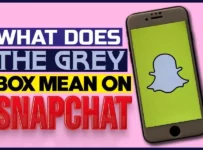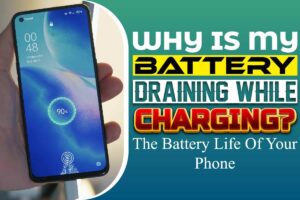
When you purchase a phone, you wish it to last for at least a day without its battery dying. However, in most smartphone users, that is not the case. They face issues with their smartphone batteries draining before their expected time.
It can be frustrating when you charge your phone overnight and wake up only to find it did not charge at all. You may find that your smartphone battery might even be draining while charging. When this happens, it is enough for it to draw your attention.
If this problem persists, it can make it impossible for you to use your phone. Therefore you should ensure you find out the cause of this problem and find the solutions to it. Here, you will get to learn what causes your battery drain while charging and the possible solutions.
Why Is My Battery Draining While Charging?
The problem of battery draining while charging has been an issue for many Android and iPhone users. There are different reasons why your phone’s battery is dead even after you charge it. One reason that makes your smartphone battery drain while charging might be the presence of rogue apps. When apps that do not run properly open in the background while your phone is charging, it can make it drain.
The Reasons Why Your Smartphone Is Not Charging Well
Have you been having issues with your smartphone charging? Here are some of the reasons why you have problems charging your phone.
Using an Incorrect Charger Or USB Cable
One mistake people make is to charge their smartphones with a non-official charger or USB cable. When you buy your phone, it comes as a complete package with its charger and even, in some cases, earphones. There is a reason why the phone comes with its charger. Therefore ensure you use it or any other but the same type as your original charger.
The charger or USB cable that you use should be compatible with your phone. When you use an incompatible charger or USB cable, the output current will not offset your phone’s power consumption. Therefore it will make your battery drain while charging. The same thing happens when you connect your USB cable to a computer to charge your phone.
Faulty Charging Port
Another reason why your phone might not charge as it should is because of a faulty charging port. After some time, your phone’s charging port may start getting lost. Moreover, some foreign objects might also enter into it, making it faulty.
Having a defective charging port will lead to poor contact between your phone and your charger cable. Therefore your phone will have problems charging.
Having Unupdated Apps Or Running Power-Intensive Apps
Some things can happen to disrupt your apps from updating, making them pause. These apps may open regularly trying to complete the update. The bad thing is when they do this when you are charging your phone.
When you do not finish updating your apps, they can start updating when charging your phone. Therefore, your battery will get drained. Moreover, running power-intensive apps can also cause battery drain. Apps like cameras, game apps, and videos will lower the charging speed than the power draining speed.
In addition, power-intensive apps may cause your phone to overheat. Most phones have a unique overheating protection design. Therefore the high temperature will make the charging current decrease. In this case, your battery will be draining while charging.
Battery Misreads
Sometimes your phone may have battery misreads. Your phone may fail to recognize how much power is in the battery. This problem occurs mainly in phones with lithium-ion batteries because of how they charge and discharge.
Has your battery ever gone from 100% to 50% in less than an hour? If it happens, the problem might be because of incorrect battery calibration. Since your phone cannot see how much battery gets used, it cannot improve its performance. Therefore it causes your battery to drain while charging.
How To Fix Battery Draining Issue While Charging
The good news is that you can avoid your battery getting drained while it is charging. You can use these tips to fix battery draining issues.
Calibrate Your Phone Battery
Are you having problems with your phone reading your battery correctly? If you have the solution to this problem is calibrating your phone battery. When you calibrate your battery, it will improve its performance hence preventing the battery from draining.
Completing the process of battery calibration can take up to two days. The following steps can help you to calibrate your phone battery successfully.
- The first thing you will do is to use your phone until it drains completely. You will then turn it off and leave it unplugged for about two hours.
- After two hours, you will plug your phone in and let it charge in “off” mode. You will leave your phone charging until it is 100% full. Once it is 100% full, continue charging it for at least two hours.
- The last thing to do is to turn on soft reset and use your phone as usual. Once you finish the process, your phone will accurately read how much charge is in your battery.
Ensure That You Update Your Operating System
Even though most phones, especially iPhones, automatically push you to update your OS, you may still miss some updates. Therefore you should crosscheck that you update all updates in your OS. Confirming if your phone is up to date is a simple task. You will go to on settings and click on general, then select software update.
If there is any visible software that needs an update, you will be able to see it. You should ensure that you update it as soon as possible. You should ensure there is no software that you have missed updating before charging your phone.
Turn Down The Screen Brightness
One of the biggest enemies of your battery is high screen brightness. If you leave your screen brightness high when charging, it will drain your battery. Therefore it would be best to turn your screen brightness as down as possible.
Most phones have an auto-brightness setting. The setting helps users to adjust the screen brightness depending on the ambient room light automatically. Therefore, you should ensure that you turn this setting off when charging your phone. You will then turn your screen brightness to the lowest setting. By doing this, you will increase your battery’s life.
Apps That Helps In Ensuring Your Battery Has A Longer Lifespan
People now use phones to do almost everything. Using your phone all the time will make it lose its charge faster. Therefore their battery life starts to decline more and more since they will be charging their phones a lot.
The good news is that you can use some apps to boost your battery life. The apps have features like battery boosters, saving modes, battery monitors, and performance optimizers. The following are some of the apps you can use.
Kaspersky Battery Life App
Kaspersky battery life app is one of the best apps you can use to boost your battery life. Apart from saving your phone’s battery, it also monitors the app running on your phone. The apps will send you notifications of your battery performance. Therefore you will have total control over your battery’s performance.
Kaspersky battery life app will let you know the apps that are draining more battery than the others. You can decide to close such apps. Moreover, the app also gives you the accurate time it will take for your battery to charge fully.
Go Battery Pro
one advantage of using Go Battery Pro is the advanced features that it has. It has a feature that lets you know how long your battery will last under different situations like video, Wi-Fi, or Bluetooth. Other features that the app offers to users are system junk cleaning, power-saving modes, and power testing.
Avira Optimizer
it is an app that provides users with a two-in-one app. You can use it to save your phone’s battery and clean up your memory and boost your RAM.
Can Reducing The Screen Timeout Increase Your Battery Life?
Yes, it can. Reducing the screen timeout when charging your phone is a great way to prevent your battery from draining. Screen timeout will make your phone dim and turn off its display automatically after a specific set of intervals. When you set the screen timeout as short as possible, it will help to improve your battery life.
What Can You Do To Prevent Your Battery From Draining While Charging?
Having a battery that drains while charging might make it hard for you to use your phone. Therefore you need to ensure that you prevent it from happening. One way to ensure your battery does not drain while charging is by preventing apps from running in the background.
Conclusion
Battery draining while charging should be something you should take solve if you are a regular phone user. Knowing why your battery is draining while charging is the first step you should take. Once you know the cause of your battery draining, you can choose any of the above ways to solve that problem. Moreover, you can also use apps like Kaspersky Battery Life or Go Battery Pro to boost your battery life.