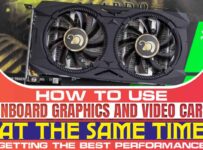In our increasingly digital world, there are more cyber security threats that users need to worry about. One of these is spyware that a hacker could use to tap into your device and steal sensitive information that they can use to blackmail you or damage your business.
Any device user needs to be aware of these threats, so they are in a position to handle them when they are potential victims. You might not know all the spyware, but there are steps you could take to ensure you don’t get hacked so let’s get into it;
Is mtk Logger Spyware?
Mtk logger is not spyware, but you should be concerned about it since it collects a lot of data about your phone and what you use it for. Granted, it doesn’t send the data anywhere, but you need to know what it does o your device. Mtk logger is a logging software developers use to track functioning and bugs in android devices; thus, it is a diagnostic program.
What Is Malware?
Malware or computer code designed to control, disable, or disrupt a computer system, usually hidden in a file installed in your system.
Malware will look for and exploit technical vulnerabilities in your system to give the hacker access or control over your system. There are many forms of malware depending on the hacker’s intentions with your system.
Malware can corrupt and compromise your device’s performance by soaking up its resources to make it run slowly or stop. Some malware might give you misleading results that will get you to install or give out more of your information.
Spyware is software designed to collect data from your device and share it with the hacker. It can communicate your data to a user with malicious intent, but they can only do this if your computer has an internet connection.
As long as you have an internet connection, you are vulnerable to spyware attacks unless you take extreme measures to prevent an attack.
Another form of malware is ransomware; such software locks the infected system until the victims meet the hacker’s demands to unlock it. Hackers use credential stealers to get account usernames and passwords.
With a shift into digital currencies and online banking, banking Trojans and keyloggers have become more common. Keyloggers will store all your keystrokes to get passwords, account numbers, and everything else you type.
Malware could get into your device as a Trojan, malware disguised as legitimate software. Hackers use social engineering to find the best potential victims for their exploits by creating Trojan horses the victims would be interested in.
You could also suffer through a legitimate site if you use it to acquire data from shady sources. This can happen through targeted ads and downloading apps from illegal websites or those selling pirated data.
Once malware gets into your device, it can cause significant damage to your organization, and you can’t always stop it unless you change the computer. You may get locked out of all your business accounts and social media platforms permanently if you lose the credentials.
Common Types Of Malware You need To Know About
The best chance of defeating an enemy is learning as much as you can about them, so you know how to keep them away. The same concept applies to malware; you need to know the common types of malware and how they work, so let’s get into it;
1. Ransomware
Ransomware is a computer virus that encrypts all files on a machine to make it unusable. The user will be unable to access any of the data stored on the computer since the hacker locks it up.
If you have a ransomware attack on your computer, you will often get a message offering to release your system if you pay the hacker. They will often ask for Bitcoin since it is untraceable and used internationally.
Always backup your important files to avoid getting in such a mess. Paying a ransom is not wise since there is no guarantee that the hacker will release your system. You could change to a new machine or format the compromised one if you backed up your data.
2. Trojans
This name comes from the legend of Troy and the Trojan horse, which was a gift with hidden attackers in it. This is a form of malware that sneaks onto your computer as a legitimate app; once installed, it won’t do any harm until the hacker activates it.
The Trojan will sneak into the system and do damage from the inside. It could delete data or give the hackers access to your system when they need to. This is a common way for hackers to steal data, and you need to be wary of it.
3. Worms
A computer worm is a virus designed to replicate itself on the infected computer and then spread the infection to other computers on the network. This means that infection to your home PC could quickly spread to your phone, laptop, and later on your office network.
A worm could also use your address book to email itself to other people, potentially affecting their computers as well. The infection might not delete or share files, but it will cause your PC and network to slow down or become unresponsive.
Worms are primarily used for espionage and not to steal data. A competitor can deploy it to slow you down and give them an advantage over you in the market since your systems will not be efficient.
4. Viruses
Viruses are some of the most dangerous malware since they are made to damage the infected device. Viruses can reformat the hard disk, corrupt your data, or completely shut down all your systems.
Viruses can also work to steal information from computers and networks associated with them. Computer viruses need human action to spread from the source, and they mostly move through email attachments and internet downloads.
5. Adware
Adware is mostly an aggressive type of software that puts unwanted ads on your computer screen. Malicious adware can collect your data when you click on the ads, or they could redirect you to unwanted sites.
These apps can change your internet settings and browser. When you click on some of their ads, they might send you to an illegitimate site where you might lose your money on non-existent products.
How To Protect Yourself From Malware
More than 600 million malicious programs are currently running, and each day additional 390000 are being created. So how do you protect yourself from malware when it is present at such an astounding level? Let us get the tips.
1. Avoid quick website pop-ups
When you go online, do it with a specific goal and know what you are looking for. If an ad or website pops up and asks you to download something, do not do it unless you know what it is.
If Google warns you that a site is not secure or threatens your system, it is often a good idea to turn back immediately.
Never allow a pop-up site or one an ad redirected you to to make changes to your device. If you want something, it is better to look for another source rather than compromise all your files looking for a cheaper way out.
2. Never accept anything without reading it
When installing an app, read the user agreement and the permissions the app asks for to see if they are relevant for its functioning. Read carefully, and don’t let any program or website trick you into giving away your data.
If an app asks for permissions that have nothing to do with its use, you should not allow it access. Protect your files by giving your system defender the best chance of dealing with external threats by ensuring you don’t bring in threats that damage them.
3. Beware of email attachments
Do not open any unknown email attachments since they are the most common way of sending malware to computers and phones. Read the email, and if it seems suspicious, do not download any attachments that might come with it.
Make sure your email is from a reliable source; if not, delete it without opening or downloading its contents. Curiosity is not your friend here, and it could lead you to a world of trouble. Avoid spam from sites or organizations you don’t recognize since they could be hackers.
Conclusion
Mtk logger is not spyware, but it has raised many eyebrows because of the amount of data it logs in user devices. If mtk logger were to get compromised on your device, you would feel the damage in many areas, so it’s something you need to be keen about.
There are millions of malicious software all over the internet, and you could get infected accidentally or intentionally. Either way, you need to take major precautions since you could potentially lose your data and have your life in a mess.